
They say that one of the many blessings of country life is that you appreciate the little things. Like clean air, water and food. And I do. I also VERY much appreciate our internet connection, now that we’ve finally got it (kind of) sorted.
Our hidden valley is questionably blessed with being devoid of mobile reception. That means no mobile broadband internet. An ADSL connection is also un-doable. Hmmm. Which leaves dial-up internet (please somebody kill me), or figure a system out for ourselves. Surely it can’t be that hard.
Wait. I should clarify we can (and do) get satellite internet here. Satellite internet means a dish on the roof and download speeds slightly faster than dial-up. Until 11am each day, that is. Then the connection just hangs up as all the other remote farm users jump online, the connection slows to stasis and that’s the end of your working day.
Hey – that’s not so bad! I hear you say. Deal with it, you ex-city folk! Uh huh. I invite you to spend a minute simulating the experience of satellite internet at our farm (in the fast period, between 2am and 11am). Here’s what you do:
Take a breath, hold it, and close your eyes. You’ve just clicked to open a new page. Okay now hold that breath, with your eyes closed, and count slowly to 15. Open your eyes and breathe out. Your page is now loaded. Except for the images. They take another 5-10 counts.
Now multiply this experience by every. time. you. click. on. anything. See what I mean? It’s hard to stay sane with satellite internet.
So, for the sake of our business, our blog, our students and our sanity, we really needed to figure out how to get faster internet to our farm.
It turned out that there was mobile reception on top of the nearest mountain, which in turn, happened to be on our farm. Aha! Surely we could just relay this signal down the hill somehow to our woolshed, and then on to our house?
Actually, no. We couldn’t do that. What might be possible, however, would be to build a stand-alone system at the top of this mountain to convert the mobile broadband reception to wifi via a mobile broadband modem and a 12 volt router, and then relay that wifi signal about a kilometre down the hill.
All we needed was the modem, router, a solar panel, a battery, a big fat aerial to catch the mobile signal, another big fat aerial to transmit the wifi down the hill to the woolshed (where our classes run and interns hangout), before the whole lot is repeated to transmit down to the farm house where we live and work. And of course all the boxy bits and tangly wires in between. Simple! Or not.
We went looking for remote area internet setups that could do this. Our dream was for a little man to come out with the complete kit, set it all up, turn it on, say ‘it’s working now’ and then walk away after handing us an entirely reasonable bill. One problem. No-one does this sort of thing. At all.
And so is was, with much sighing and pulling out of his hair (literally – some of our 2010 interns can attest to it), that Nick put on his can-do technical-problem-solver hat and figured a system out, from start to finish. In the hope of helping others retain their hair follicles’ integrity, here’s what he built and how he did it. And it even works! Mostly.
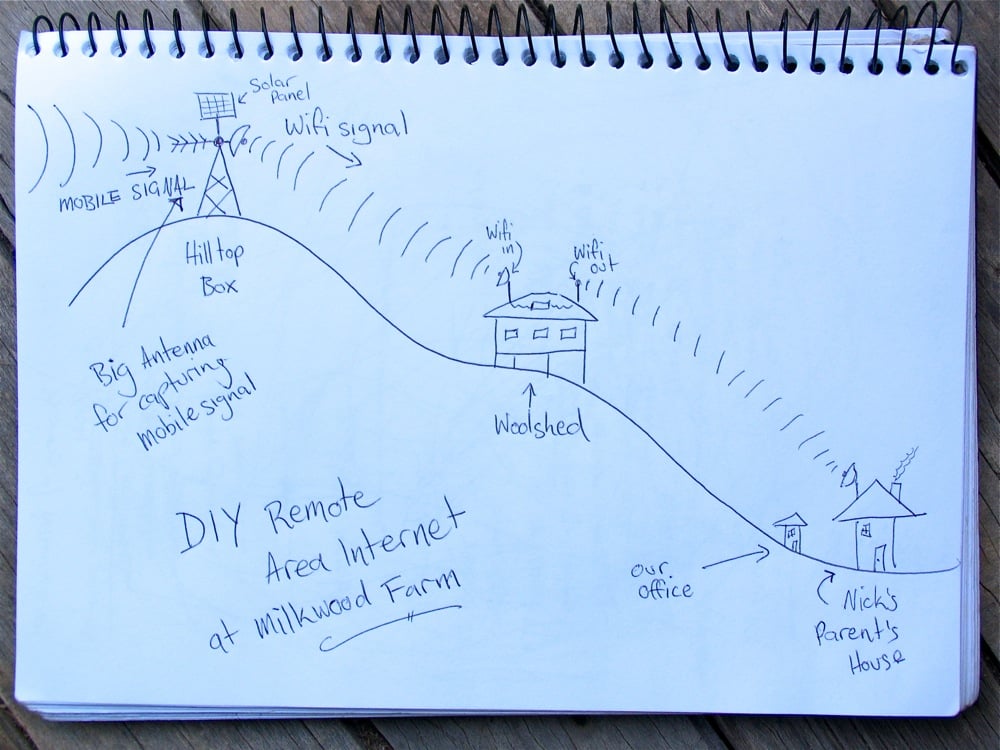
My highly technical diagram of our DIY remote area internet system. You get the drift.

The horizontal aerial is pointing at the nearest mobile phone tower. The big dish aerial is pointing at our woolshed, far down the hill.
At the top of the hill:
Aerial for capturing mobile reception: 22dBi 850MHz Next G Yagi Grid Antenna ($160) from City Technology in Melbourne: connected by a cable to a:
Broadband Mobile modem: Telstra Ultimate USB ($300): connected by USB to a:
Router: Draytek Vigor 2110N ($300) which consumes about 27aH per day: connected by a cable to a:
Aerial for relaying wifi down the hill: 19dBi 2.4GHz Square Grid/Dish Antenna ($178) from City Technology. All powered by a:
Solar panel: Lorentz 75 watt panel ($421) providing about 27 amp hours in six hours of sunlight: with a:
Charging Regulator: Sunsaver 10amp regulator ($110) & Battery: Ritar 120Ah 12 volt sealed battery ($349) which should store enough power for four days without sunshine
The power supply gear came from Steve at solarpumping.com.au
All this was mounted in a weatherproof electrical switch box ($200), on a sturdy stand that Nick’s dad made from scrap metal, and which also held up both aerials and the solar panel itself. Whew.
At the woolshed:
Aerial for receiving wifi signal from the top of the hill: 19dBi 2.4GHz Square Grid/Dish Antenna ($178) from City Technology: connected to a:
Wireless Bridge: D-Link DWL-G810 ($80) & Router: Draytek Vigor 2110N ($300): providing a wi-fi network for the woolshed & connected to a:
Aerial for relaying the wifi signal further down the hill: 19dBi 2.4GHz Square Grid/Dish Antenna ($178)
These were all mounted in and on the woolshed roof.

The receiving aerial at our woolshed, catching and storing energy (ok, catching wifi signal, actually)
Down at the homestead:
Aerial for receiving wifi signal from the woolshed: 19dBi 2.4GHz Square Grid/Dish Antenna ($178): connected to a:
Wireless Bridge: D-Link DWL-G810 ($80) & Router: D-Link DI-624S ($200)
And thence by normal-person wifi technology, the wifi proceeded to become available to our computers. Huzzah.
After you include all the tangly bits it all cost about $3500, not including the considerable time spent. When you multiply all those held-breath counts of 15 we’ve had over the last 4 years waiting for things to load, I’d say the cost was worth it to our family farms’ various businesses, and our collective sanity.
The verdict? I’ve never been happier. I love my husband so much for figuring this one out it could make you sick.
System stability? Mostly good. The system as a whole functions maybe 80% of the time, the rest of the time, it doesn’t. The Telstra Modem seems to go down pretty regularly, even though it consistently reports 42% signal strength. The other links occasionally fall over too, especially in wet weather. Why, we just don’t know.
We just make a cup of tea and wait until it comes back online. We’re well trained in waiting for our pages to load.
As luck would have it just after we installed the system, some visitors to the farm started receiving text messages on their Optus mobiles in a couple of isolated spots.This was a disturbing first for Milkwood. It turns out Optus just installed a new transmitter only 10km away making our attempt to get wireless broadband from Telstra’s Tower 36km from here kind of ludicrous.
Maybe the gods of things that flash and go beep might bestow kindness upon us and offer up a new Telstra transmitter nearby, a contract solicitor to help us escape their iron contract grip or a network geek who will fine tune our current rig in return for good food and conversation.
At least we have fresh air, warm tea and happy chooks.
Hey there! Are you a geek who could troubleshoot the above system to make it more stable? We would LOVE to hear from you.
We can’t afford a whole new rig, so suggestions of the “you know what you should have done” variety that require us to start from scratch are not what we are looking for. Replacement of strategic bits considered, however.
We will show our thanks with pastured lamb, olive oil, and/or free courses on the most blisteringly interesting and useful subjects you’ll ever sit down for. Please comment below or get in touch. Many thanks in advance.
Vaguely related posts:
- PDC week 2: David Holmgren’s permaculture principles
- What we’re reading: Monsanto and Mushrooms
- Biofertilizer recipe #1


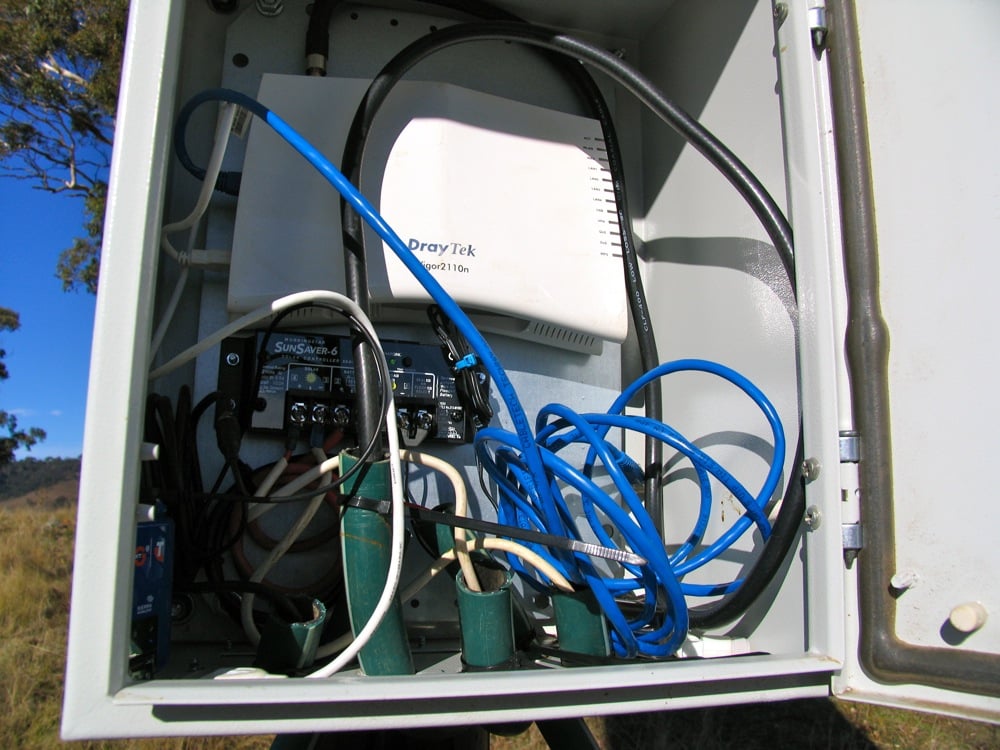



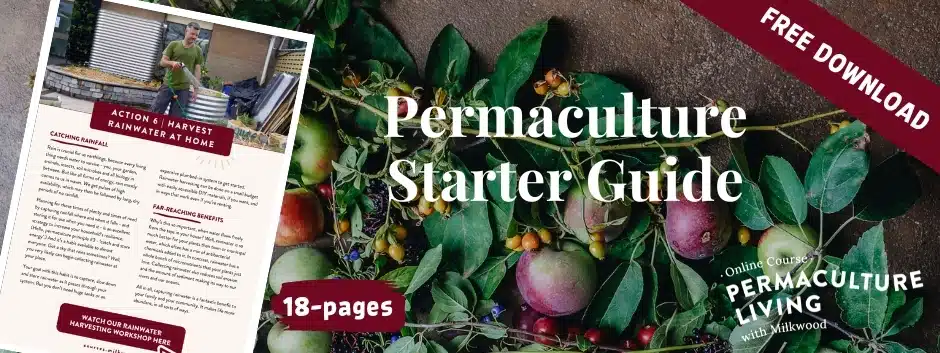
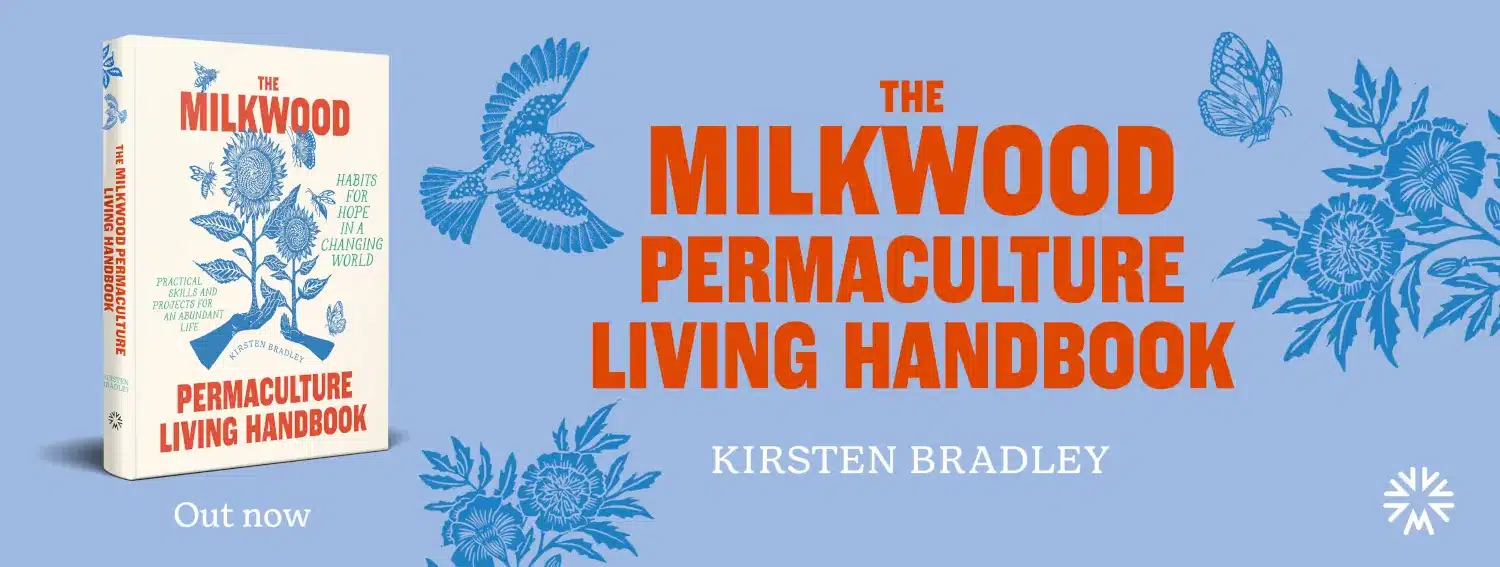
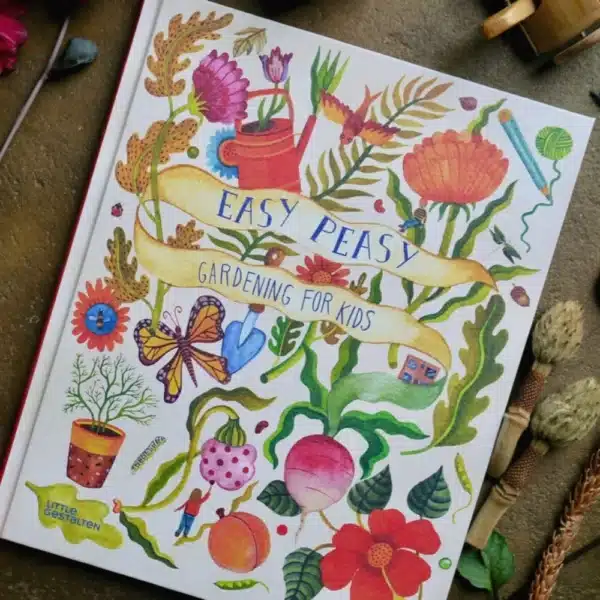
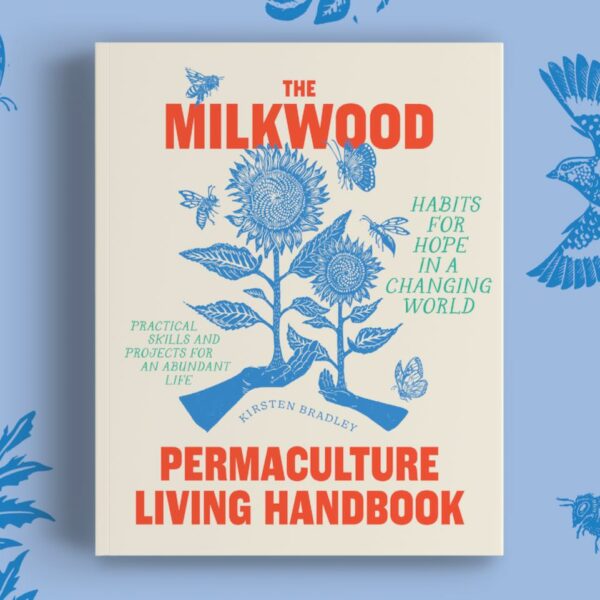
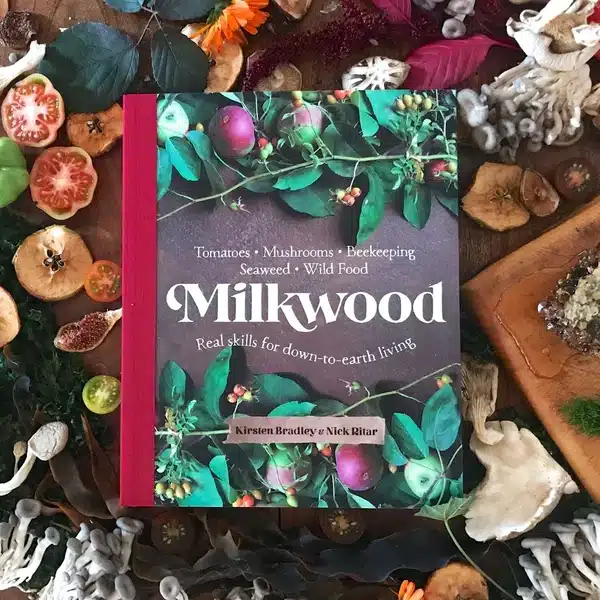






Thanks for sharing your geeky project Milkwooders. I love to see this kind of geekiness combined with permageekiness. Its beautiful. May your polycultures be overyielding and your signal constant!
can feel your pain. We use ubiquity nano stations now.
And we are laying fibre. cheapest and easiest way to join two places. http://www.youtube.com/user/wennetvideo#p/a/u/2/NZnyEGPJv3w
I wish I could help you, but the only reliable way is fibre. and its so cheap. fiwipie, fibre to wireless to fibre to wireless. just eliminate as much of the wireless as you can and life will be sunnier and simpler. it worked for us and the fibre link is far less trouble than any other.
chris
Hi. You have a very good set up there. There is nothing we can do about Telstra but I think from what you are saying drop outs are more when rain and wind is a problem. Looking at the photos I sugest beefing up your aerial poles on the bildings as any vibration or movment will lose signal and reasablishing signal is the problem we had the same in the Kimberleys. I had to set up a simler set up in Fitzroy Croosing some years ago and that fixed our problem.
Wish you all the best.
Robb
http://solarflower.blogspot.com/2011/07/chicken-mesh-and-plywood-radiowifi.html
$20 2 square meter homemade reflector dish, place around your mobile receiver. Worked very nicely in the similar setup we had in NZ. That post has a few more details and construction info. I’ll add more tomorrow.
Have you looked at a cantenna to extend range and improve signal quality? http://en.wikipedia.org/wiki/Cantenna. Never done this myself but looks simple enough.
Congrats on having the both the creativity and patience in developing your solution. Impressive! Having moved from the smoke in Melbourne (cable connection) to the bush where we initially had dial-up (totally useless) before finally connecting to broadband mobile I can totally relate to the frustration you’ve gone through. Our signal strength now from Telstra varies from 1 bar (‘connected but non-functional’) to 4 for fleeting moments on occasional / best days. Most of the time it’s around 2 bars which is fine for loading pages, not too flash for watching short videos if I’m prepared to wait for regular… Read more »
Farmers have always had many talents.
Plumber, builder, mechanic, labourer, vet, engineer, agronomist, conservationist, meteorologist, economist, marketer.
And now innovative IT and telecommunications specialist.
Absolutely Brilliant.
A few comments from a radio ham: 1. Water absorbs 2.4GHz signals (which is why they’re used in microwave ovens). Using wider bandwidth (wirelessN instead of G) may help for showers, but heavy rain will still knock it out. 2. You didn’t say what channels you were running things on … you’ll get maybe better results if you make each leg as far apart as possible. So channel one on the link from the hill to the woodshed, channel 6 inside the woodshed and channel 12 linking to the house (where you can use channel 1 again). Depending on your… Read more »
Great stuff. The two things that come to mind – Map your signal strength to work out your weak spots are and your cables. You will need to measure your signal strength and map any weak points (recorded over time). My suggestion is that you use a tool like: Inssider (http://www.metageek.net/products/inssider/) There is a free version available and you are able to record and export to Netstumbler format. You can also export the GPS data to KML format. Good for Google earth view of your signal strength. inSSIDer also gives you a live view of your signal strengths. So once… Read more »
Hi, just out of curiousity, what satellite provider were you using? This can make alot of difference.
HarbourSat? I know there is others, but that’s the contract the family has currently –
We are having the same issues as permalink Mount Isa Qld and we are also using Harboursat and very unhappy – Currently researching other options so we can run our cattle stations more effectively. Satellite is very very slow – for business in this day and age of Technology.
Updated the post with schematics, 3d models and construction instructions. http://solarflower.blogspot.com/2011/07/chicken-mesh-and-plywood-radiowifi.html
If it’s any consolation, we get this kind of signal drop out too, and we’re only a 15 minute drive from a city. All the signal towers are located on top of the Toowoomba Ranges, so signal strength should be (in theory) excellent! It just depends which pocket of land is located in the black spot. Ours is on the edge of a black spot, so we get intermittent signal drop outs. Wet weather and wind is a definite trigger, so is humidity, because we get poorer reception during summer and autumn. We’ve had quite a few technogeek conversations with… Read more »
Good stuff guys, you could probably sell that system
Directional lasers actually work quiet well from what I’m told.
http://www.airlinx.com/products.cfm/product/19-0-0.htm
That’s if it’s the wireless link falling over vs the Telstra service. I’d put the Dlink components aside for something with a better wireless radio and some reasonable logging for diagnostics.
Heartfelt thanks for all your insightful comments, everyone! Will sift through them and decide which bits of advice to implement next week if we survive the Mudgee Field Days –
Document the dropouts on your telstra connection – they will help to get out of the contract.
Don’t go to optus, the dropout problem is bad with them, but you can use a 3rd party provider that uses the optus provided backbone. I suggest Internode, but there are plenty of others.
Brilliant! We lived in Haiti for a year with PATHETIC internet connection–beyond really bad–beyond-the-brink bad! Wish we could have come up with something like this there! I will come back with a link to a post I did about our slllllllllloooooooooooooooowwwwwwwwwwwwwwwwww connection!
And congrats on Freshly Pressed!
Kathy
Wow … that’s commitment and innovation!
I wish I had some techniques to offer — but instead, I just sit back and shake my head in awe at your ingenuity.
Best of luck!
🙂
Brilliant geekiness… 😉 Love it.
Love the photos!
overall, your solution to your problem is a good one, a very creative use of what you can get hold of to solve the problem at hand. your problems with moisture/humidity/rainfall are because the microwaves the signals use can be absorbed by the water in the air. it’s why a microwave oven works: the radio waves from the microwave are absorbed by the moisture in the food, which generates heat and cooks the food. a higher-gain antenna might help, but you’ll run into problems ‘bore sighting’ it onto the transmitting site to get the maximum received signal. all of the… Read more »
Cheers! Good thoughts.
Seriously impressed! Great post and congrats on being Freshly Pressed.
Can’t help with the problem but I got out of a contract because I had rubbish service. Great pic though!
I used to live in a remote location without cell phone or other technological access. This would have been helpful! Can I come live on your farm?
Good for you for doing so well with your DIY project. Hope it progresses just the way you’d like.
Wow! Anything is possible if you put you’re mind to it! Well done Milkwooders 🙂
fantastic posting, thanks, may need to adapt some of this when I move out to the country in a few years xx
Well, the details are totally mind-boggling to me and over my head, but I’m happy that you’ve gotten a greatly improved Internet connection…congrats on being Freshly Pressed!
Nice job on this! Now depending on bandwidth you could sell it to your neighbors and become your own ISP!
excellent job…………… really very helpful
You made it on to to the front page of wordpress.com!!! well done
Thanks for the detailed discription on how to do this. I love what you guys did and I find this rather inspiring!
This reminds me of Carlsberg ice mount tv reception advertisement 😀
Yay! Freshly Pressed! I lurk around Milkwood’s website & blog from time to time, so it was a beautiful surprise to see you on the front page of WordPress. Well done!
Sorry, but I have less than no idea how to help you improve your internet connection. Hopefully it won’t take 2 hours to read all your comments.
hey that’s nice..
life sucks without internet.
nature and technology … both at a time,, thts ,,,, wowww/
Than’s cool!
I think it’s a bit ironic to have an organic farm in respect of nature and people’s health and then install WiFi which emits harmfull, pulsed electromagnetic radiation into the environment 24/7, harming the environment and especially people’s health. Why don’t you use fibre?! “”Laboratory studies of radio frequency radiation as well as epidemiological studies of people who live near cell phone antennas and/or use wireless technology indicate adverse biological effects. These effects include increase in cancers, DNA breaks, impaired reproduction, increased permeability of the blood-brain barrier, altered calcium flux, changes in enzyme activity, neurological disorders, altered brainwave activity, insomnia,… Read more »
Hi. Would a direct link (to house), satellite connection using the new NBN satellite solution (6M byte download speed, 3 times faster than standard satellite), be environmentally friendly compared with WiFi and wireless tower solutions?
Kudos for the enterprise, money and effort you’ve put into this. What happens if you get a hurricane?
Highly recommended is also the documentary ‘Full Signal’:
good job
Thats awesome.
Great achievement. Well done!
Hi guys, Congratulations on your internet setup. Well done Mate! I’ve also done extensive research into this type of problem (Rural Area Broadband) and developed our own solution in Italy. We’re on our second year of 24/7 stable and fast internet connection shared between 9 users and more neighbours wanting to join. Our setup is rather different than yours. We’re on a valley behind THREE mountain ridges but only 12Kms from town. So, we need two repeater stations, whereas you only have one. We use cheap 2nd hand Cisco 2.4GHZ wi-fi routers for the signal transmission. Rather than the mobile… Read more »
Hi Fien, I totally agree with limiting use of wi-fi in our living and working environments. We avoid using wi-fi in our office at all and avoid using wi-fi for extended periods with laptops. The real issue with electromagnetic radiation is duration and proximity. Electromagnetic radiation reduces exponentially with distance from the transmitter. The closer you are to the transmitter the more dangerous the signal. All our wi-fi transmitters are placed at least 10m (30ft) from our desks and a lot further from our beds. We have also purposely avoided using signal amplifiers to increase the total energy output of… Read more »
I need to show this post to my other half, we have the same problem getting a good signal.
Wow…Edy,
great suggestions especially the bit about the coax length and the position of the two antennae at the top… most of our problem seems to be at the WCDMA end so thats where I will concentrate my troubleshooting.
Cheers
First of all, I applaud your ingenuity. Peter Chubb and edy (although a little extreme at times perhaps) seem to know what they’re talking about when it comes to hardware. You may want to make sure you have good quality (coaxial) cables, and ends. Long cables could be shortened to avoid signal loss, certainly avoid creasing them, and creating rings distorts signal (if I recall). In terms of length, I wouldn’t shorten them just yet, until you try out rearranging things as edy suggests. I would make sure that each router upstream is configured to work to maximum output. This… Read more »
thankyou!
Thank you for the information…I greatly appreciate this…..and will continue to receive your posts by email ..I hope…
Sister Kaite
Quote “most of our problem seems to be at the WCDMA end so thats where I will concentrate my troubleshooting.
One thing you could look into is multipul antennas, we use to do it with the old CB radios( starting to show my age here) you need to make sure that the coax from each antenna to the spliter is the same length, dont expect double the signal but it will increase, your antenna guys should be able to tell you more on this
Mark
yeah i think we’ll be going the multiple antenna poles… cheers Mark!
Another crazy thought… make sure that your network card drivers and your software is all up-to-date.
I have a 1 metre colinear antenna to pick up the local (dodgy) Telstra 3G signal, that cable links to the WiFi that feeds to the household computers. My grumble is that this system seems to limit us to the ‘premium roaming’ package available through Telstra and, given that they designed this for travelling executives, it means paying through the nose for a size limited data package. Very expensive compared to the ‘metropolitan equivalent’ that Telstra told the Australian Broadband Guarantee that they could provide for us (and mind numbingly slow if you inadvertently exceed the monthly download limit –… Read more »
Yes we’re on the same ‘traveling executives’ priced package from telstra, as the only offering available via mobile broadband – no youtube for us either! Aarg…